First, unplug the power supply from the inside of the casing and connect the green and black P1 connectors with the telegraph cable. Power on the power supply. Then the power supply will turn on the fan.
The first step is to assume that the power supply is good. Of course, the power supply is good, of course. The power supply converts AC to DC, so you only have to look at DC when measured in meters. Therefore, the metering channel must be rotated towards the DC Volt. Yes. Once the DC Volt is turned on, the channel of the meter must be turned to the appropriate voltage. The power in the computer is limited to a maximum of 12V. So you measure wires that are less than 10 volts by 10 volts. 12 volts is measured by 50 volts.
You also need to know how the power supply wires in your computer work. The strings are colored. The colors are different and the voltages are different. There are seven colors. Yellow is +12 volts. Red is 5 volts. Orange is 3.3 volts. Brown is 3.3V sense; Blue is -12 volts; White is -5 volts. Purple is +5 volts. Green is power on; Gray is power good; Black is the ground. That is why it is said that only 12V is used in most computers. Move the metering channel to the nearest 10V.
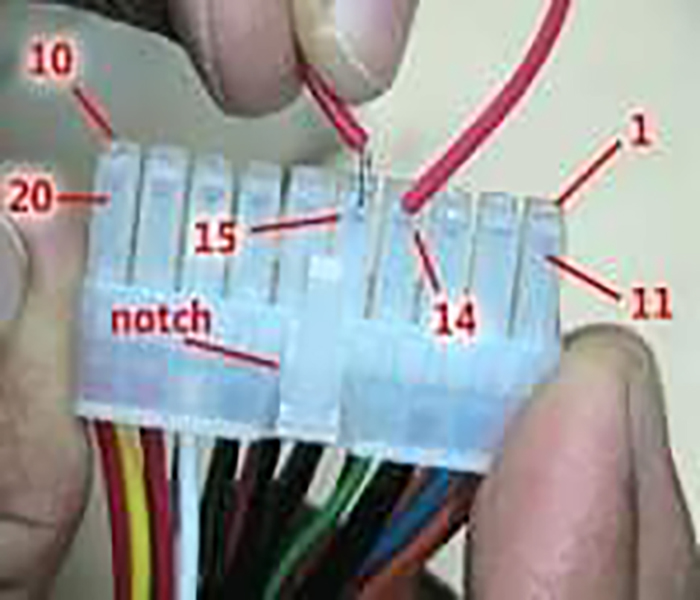
So let’s start measuring. First, let’s check the power connector. Take two red and black jerk pins from the meter and connect the black jerk pin to the black wire on the P1 connector. You can sew on any black string you like. Insert the red jerk pin from the meter into the red wire from the P1 connector. Then the meter box will show + 5V in DCV. Then the power supply is at full power. If it shows 3V, the power output is not good. In the same way, other wires must also measure the output voltage. When measuring 5V wires, it must be 5V. When measuring 3.3V wires, the voltage should be 3.3V. To measure 12V wires, you need to change the channel of the meter to 50V.
When you look at the meter in the meter box, at 10V of DC it is 0,2,4,6,8,10. If you are measuring 5V, the meter bar will show between 4 and 6. 3.3V is displayed between 2 and 4. If the DC is measured above 10V, the metering channel must be set to 50. When set to 50, look at 0,10,20,30,40,50. When measuring 12V, the meter bar will be displayed between 10 and 20. P4 connector; Molex connector; Mini-Molex connectors should be measured in the same way as above. Specified DCVs must also be output. It is important that any wire is used to measure the depth of the meter jerk pin to the depth of the power supply. It is not dangerous to humans because it is only up to 12V DC, but it can be reduced if the wire pins are attached.
















